InVideo Studio is an online video editing platform that allows users to create professional-quality videos directly in their web browser. It is particularly known for its user-friendly interface and a wide range of customizable templates, making it accessible for both beginners and experienced creators.
Key Features and Functionality
- Templates: InVideo Studio provides thousands of professionally designed templates for various purposes, including social media, marketing, explainers, and more. This allows users to start a project without needing to build it from scratch.
- Intuitive Editor: The platform features a drag-and-drop interface, making it easy to add and arrange video clips, images, text, and other elements on a timeline.
- Extensive Media Library: Users have access to a large library of stock videos, images, and music, including premium content from sources like iStock, to enhance their videos.
- Customization: You can easily customize a template to fit your brand by changing colors, fonts, and adding your own media.
- AI Tools: While InVideo has a separate AI-powered product (InVideo AI), InVideo Studio also incorporates some AI features, such as text-to-video capabilities and AI script generation.
InVideo Studio vs. InVideo AI
It’s important to note the distinction between InVideo Studio and InVideo AI, which are separate products offered by the company.
- InVideo Studio: This is a manual video editor where you have full control over the creation process using a timeline editor. It’s for users who want to fine-tune every detail of their video.
- InVideo AI: This is an AI-driven video generator that automates video creation based on simple text prompts, blog links, or scripts. It’s designed for speed and simplicity, ideal for quick content production.
Pricing and Plans
InVideo Studio offers a free plan with watermarked exports. Paid plans typically include access to more features, higher-quality exports without watermarks, and more credits for premium stock media.
Reviews and User Feedback
InVideo Studio generally receives positive reviews for its ease of use, extensive template library, and fast video creation process. Users find it to be a solid choice for creating engaging videos quickly. However, some common criticisms include:
- Lags on larger projects: The platform can become slow when working with long or complex videos.
- Limited advanced features: It’s not a substitute for professional-grade software like Adobe Premiere Pro, as it lacks features like frame-by-frame editing or complex motion tracking.
- Customer support: Some users have noted that while support is available, response times can be inconsistent.
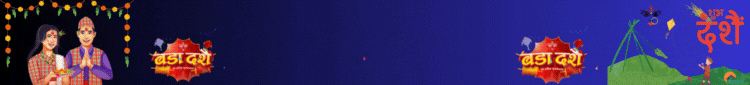
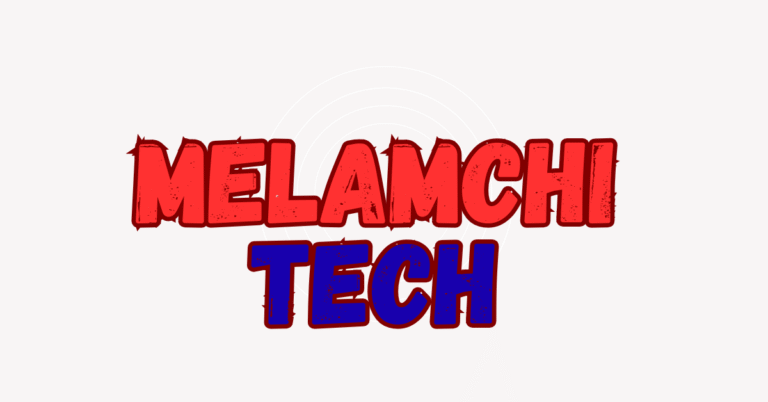

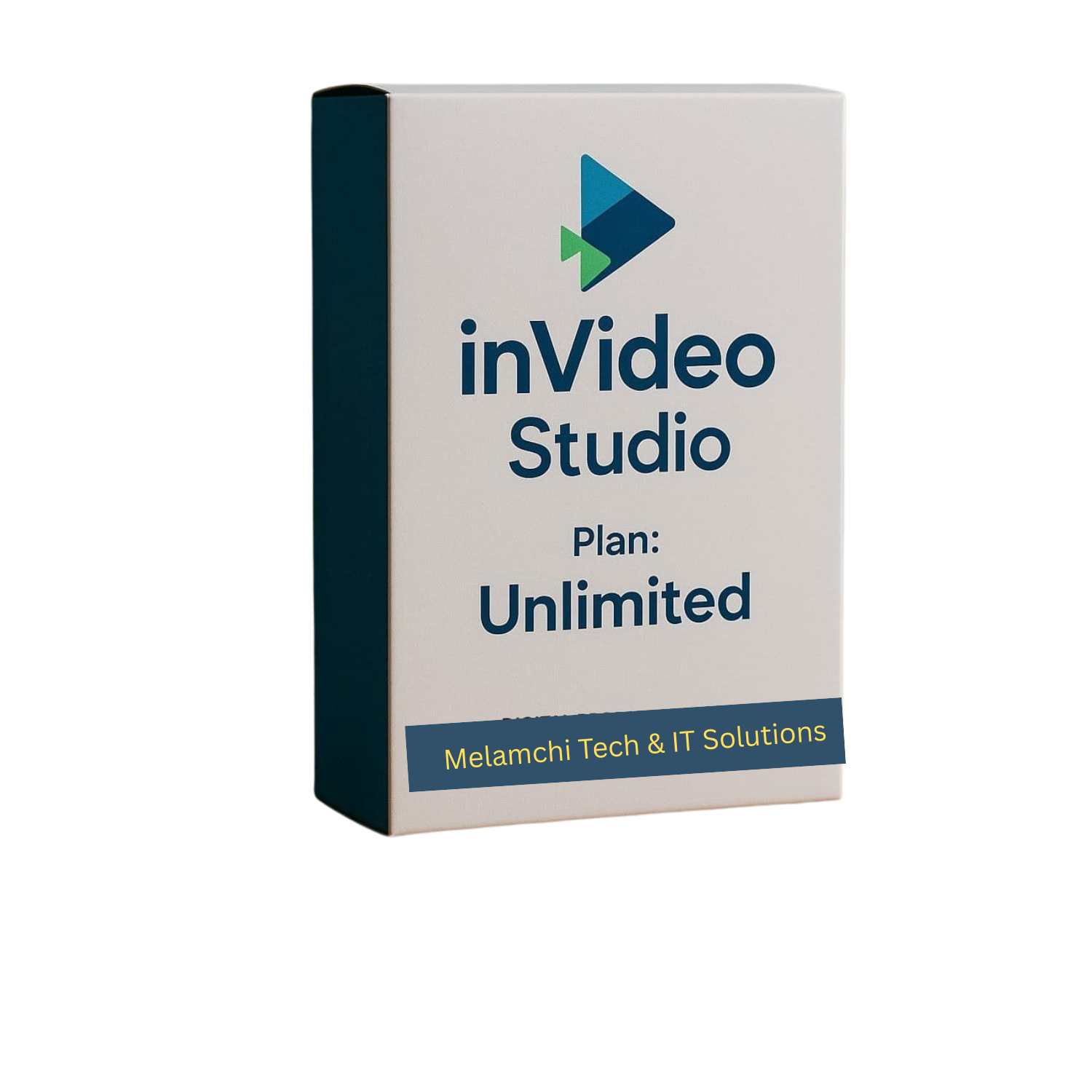
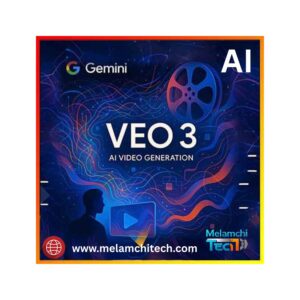


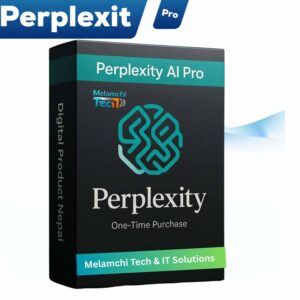


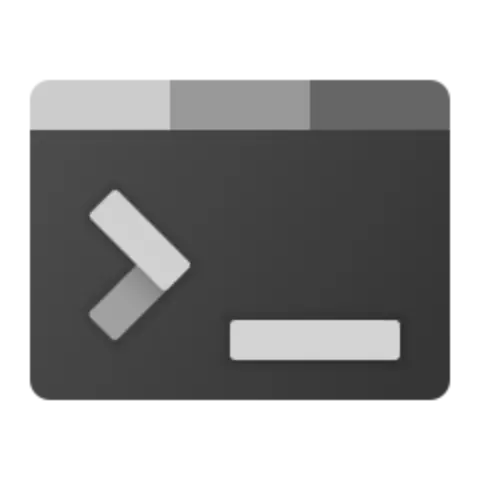
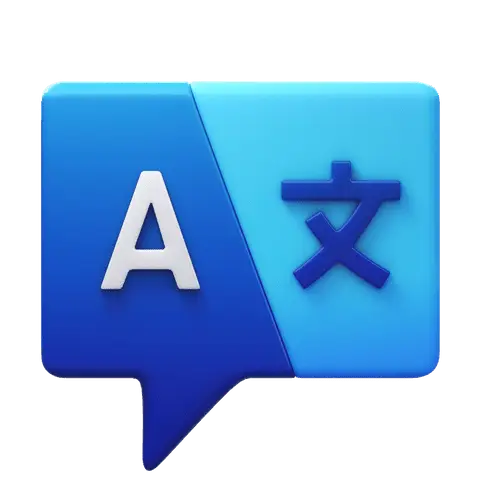



Reviews
There are no reviews yet.